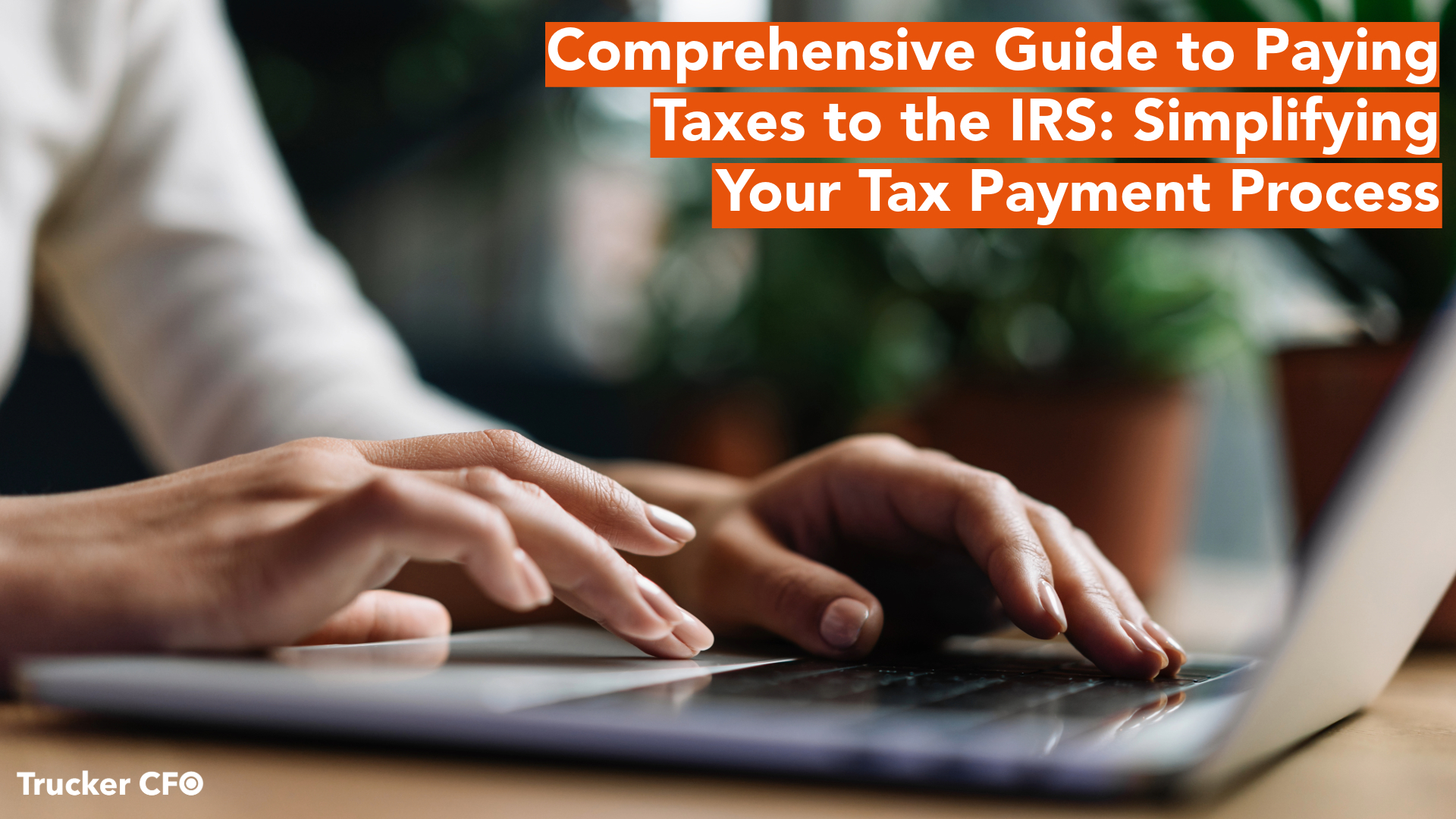
Navigating the maze of paying taxes online can often seem daunting. Whether you’re an individual trying to manage estimated taxes or a business owner looking to settle your annual Form 1040, the complexity can be intimidating. However, the IRS.gov website streamlines this process by offering various efficient and user-friendly payment methods, including debit/credit card payments and the IRS Direct Pay service. This guide aims to demystify the process and ensure you can pay your taxes with ease and confidence.
Part 1: Paying Taxes via Third-Party Processors
- Payment Flexibility:
- Options: The IRS collaborates with several third-party processors to offer you the convenience of paying online or via phone. Modern solutions like digital wallets, including PayPal and Click to Pay, are also supported.
- Accessibility: These options are particularly useful for those who prefer electronic transactions or require immediate payment processing.
- Understanding Limits and Restrictions:
- Card Payment Limits: The IRS imposes restrictions on the number of card payments you can make, depending on the type of tax you are paying. It’s crucial to be aware of these limits to plan your payments accordingly.
- Exclusions: Notably, employers’ federal tax deposits cannot be paid using cards, and specific requirements are in place for large payments exceeding $100,000.
- Choosing the Right Payment Processor:
- Cost-Effective Selection: Assess the fees charged by different processors and choose one that offers the most economical rates for your specific card type and payment amount.
Fees and Accepted Payment Methods
- payUSAtax:
- Fees: Charges a nominal fee of $2.14 for debit cards and a percentage fee of 1.82% for credit cards, with a minimum of $2.69.
- Accepted Methods: Includes major credit cards and digital wallets.
- Pay1040:
- Fees: Offers a fee of $2.50 for consumer/personal debit cards and 1.87% for other debit and credit cards, with a minimum fee of $2.50.
- Diverse Payment Options: Accepts digital wallets and cash payments through VanillaDirect.
- ACI Payments, Inc.:
- Fees: Charges $2.20 for debit cards and 1.98% for credit cards, with a minimum fee of $2.50.
- Versatile Payment Methods: Supports various payment methods, including digital wallets and VanillaDirect for cash payments.
Additional Considerations
- Service Fees: It’s important to note that these fees do not go to the IRS.
- Voucher Requirement: There’s no need for a voucher when making card payments.
- Tax Deductibility: For businesses, the card processing fees can be deductible expenses.
- Cancellation Policy: To cancel a payment, you must contact the card processor directly.
- Refunds and Overpayments: The IRS will refund overpayments unless you have other outstanding debts. The payment and its associated fee will appear on your card statement.
- Tax Lien Releases: It may take up to 30 days after full payment for any tax liens to be released.
Part 2: Paying Estimated and Annual 1040 Taxes Through IRS Direct Pay
Paying Estimated Taxes:
- Access IRS Direct Pay: Visit the IRS.gov website and navigate to the Direct Pay section.
- Select Payment Type: Choose “Estimated Tax” as your payment category.
- Provide Personal Information: Input your tax identification number, date of birth, and current address.
- Set Payment Date and Amount: Enter the specific amount you wish to pay and the desired payment date.
- Choose Your Payment Method: Options include direct bank transfers or debit/credit card payments.
- Review and Submit: Double-check all information for accuracy, submit your payment, and record the confirmation number for future reference.
Paying Annual 1040 Taxes:
- Visit IRS Direct Pay: Access this tool on the IRS.gov website.
- Selecting the Right Payment Type: Opt for “Tax Return” payment for the appropriate tax year.
- Enter Required Details: This includes your Social Security Number (SSN) or Individual Taxpayer Identification Number (ITIN), date of birth, filing status, and address.
- Specify Payment Amount and Date: Indicate the total amount due and the date you wish to make the payment.
- Payment Method Selection: Choose between a bank account transfer or card payment.
- Finalize Your Payment: Ensure all details are correct and keep the confirmation number for your records.
Conclusion:
Navigating the complexities of tax payments to the IRS can often seem like a daunting task. However, with the advancements in online payment options and the detailed guidance provided in this comprehensive guide, the process has been significantly simplified and made more accessible. Whether you choose to pay via credit/debit card through a third-party processor or directly from your bank account using IRS Direct Pay, each method offers its unique advantages in terms of convenience, security, and efficiency.
Moreover, by understanding the intricacies of payment limits, fees, and processor-specific nuances, you can make more informed decisions that could potentially save you money and avoid complications. The ability to deduct certain processing fees as business expenses or to navigate issues like tax lien releases and payment cancellations further empowers you as a taxpayer.
In essence, paying your taxes need not be a source of anxiety. With the right information and tools at your disposal, as outlined in this guide, you can approach this annual responsibility with confidence and ease, ensuring compliance and peace of mind. Remember, the IRS website is your go-to resource for any updates and additional information, helping you stay on top of your tax payments year-round.
